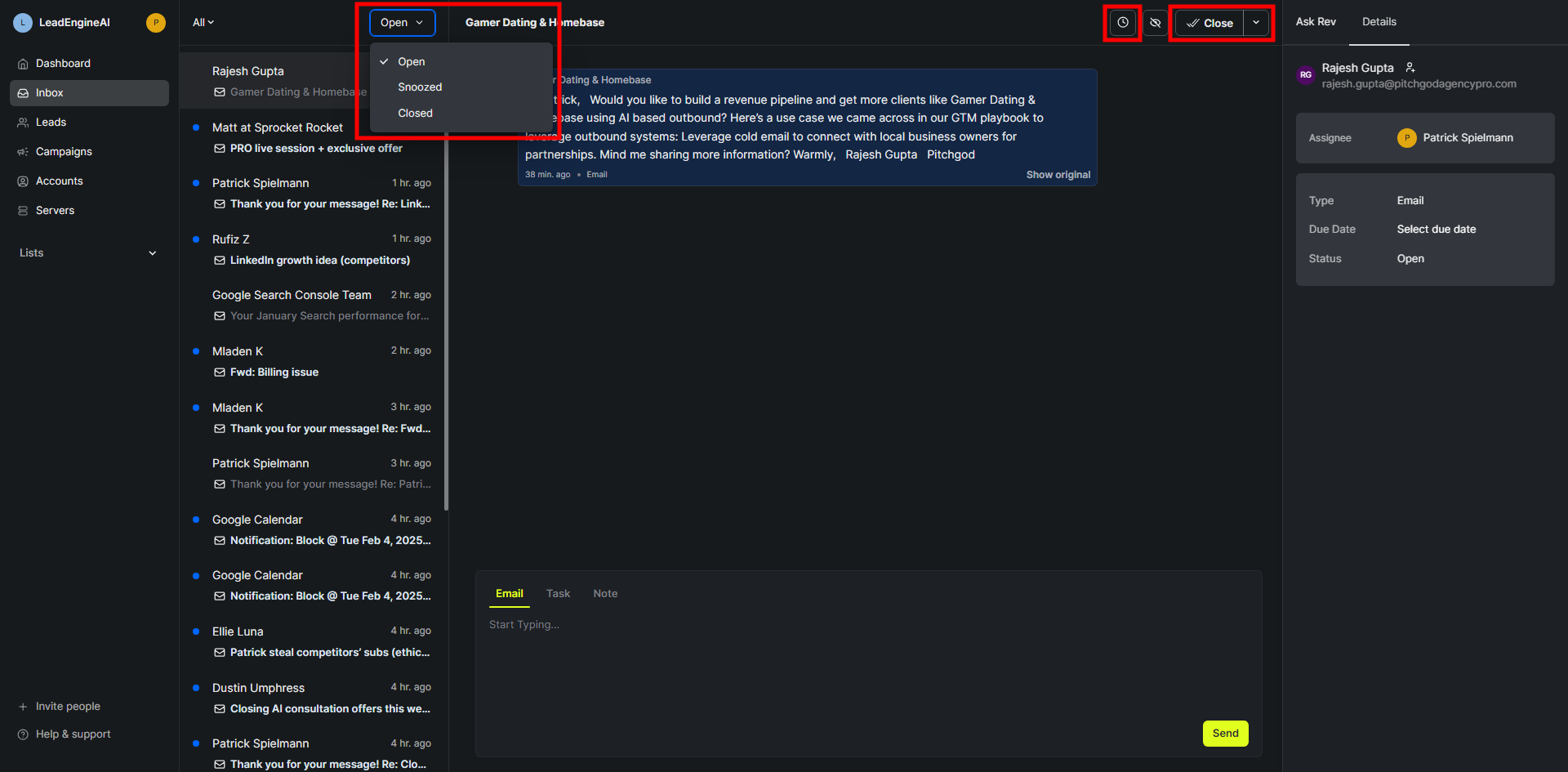
Open – Active conversations that require attention or a response.
Snoozed – Temporarily hidden emails that will reappear at a later time.
Closed – Completed conversations that no longer need action but remain accessible.
Change a ticket’s status by selecting Open, Snoozed, or Closed in the inbox.
Use filters to quickly find emails by status.
Snoozed emails will automatically return to Open when the snooze period ends.
By using ticket statuses effectively, you can stay organized, prioritize responses, and manage outreach efficiently. 