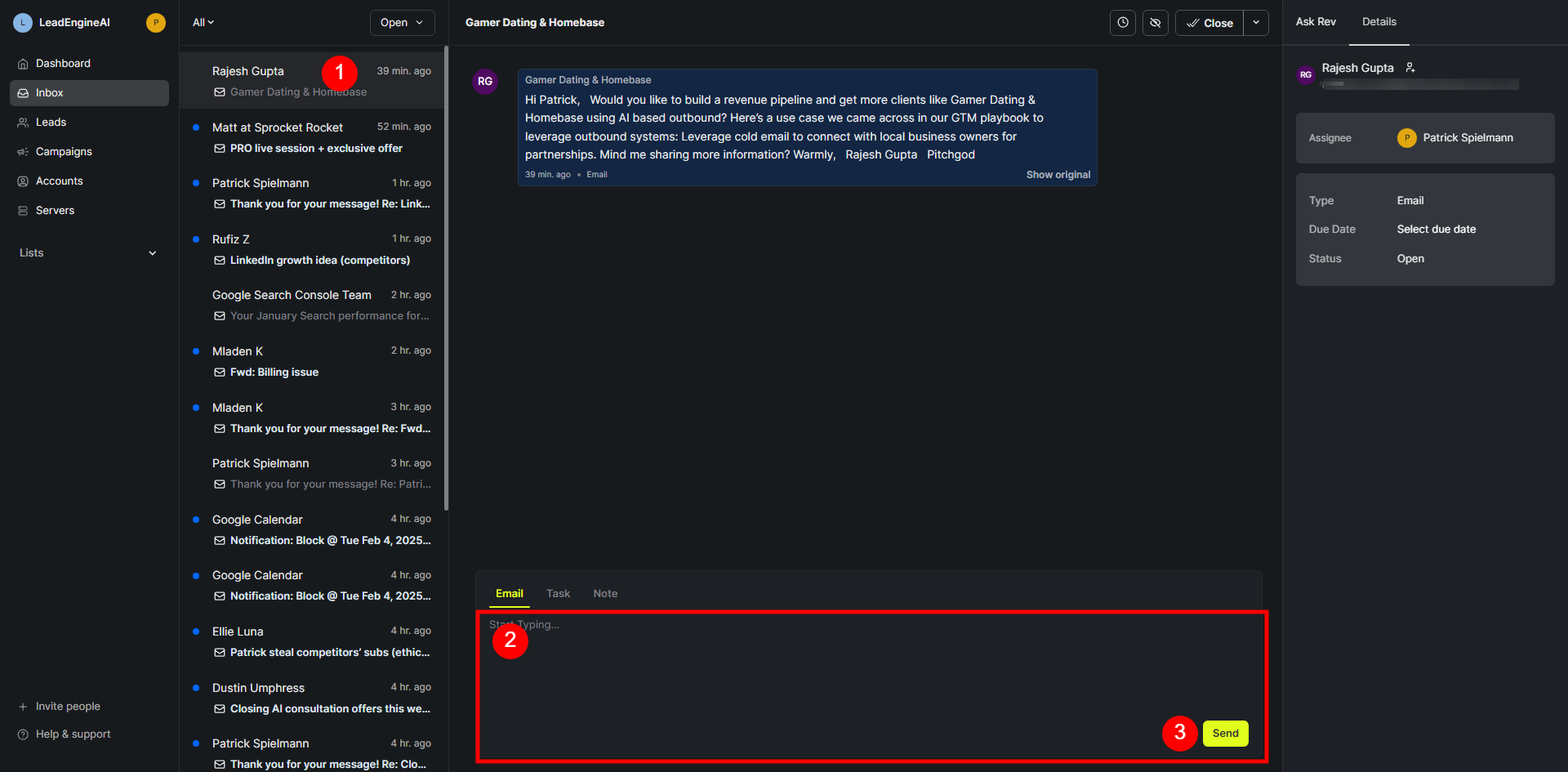
Open an Email Thread
Navigate to the Inbox and click on the email thread you want to reply to.
Start Typing Your Reply
The system automatically places the cursor in the email body for you to begin typing.
Use the "Ask Rev" Feature (Optional)
Click the "Ask Rev" button to get AI-powered assistance for replies, including handling objections or summarizing threads.
Send Your Reply
Once your response is ready, click the "Send" button to deliver your email.
Effortlessly manage and reply to conversations to keep your outreach seamless and productive! 