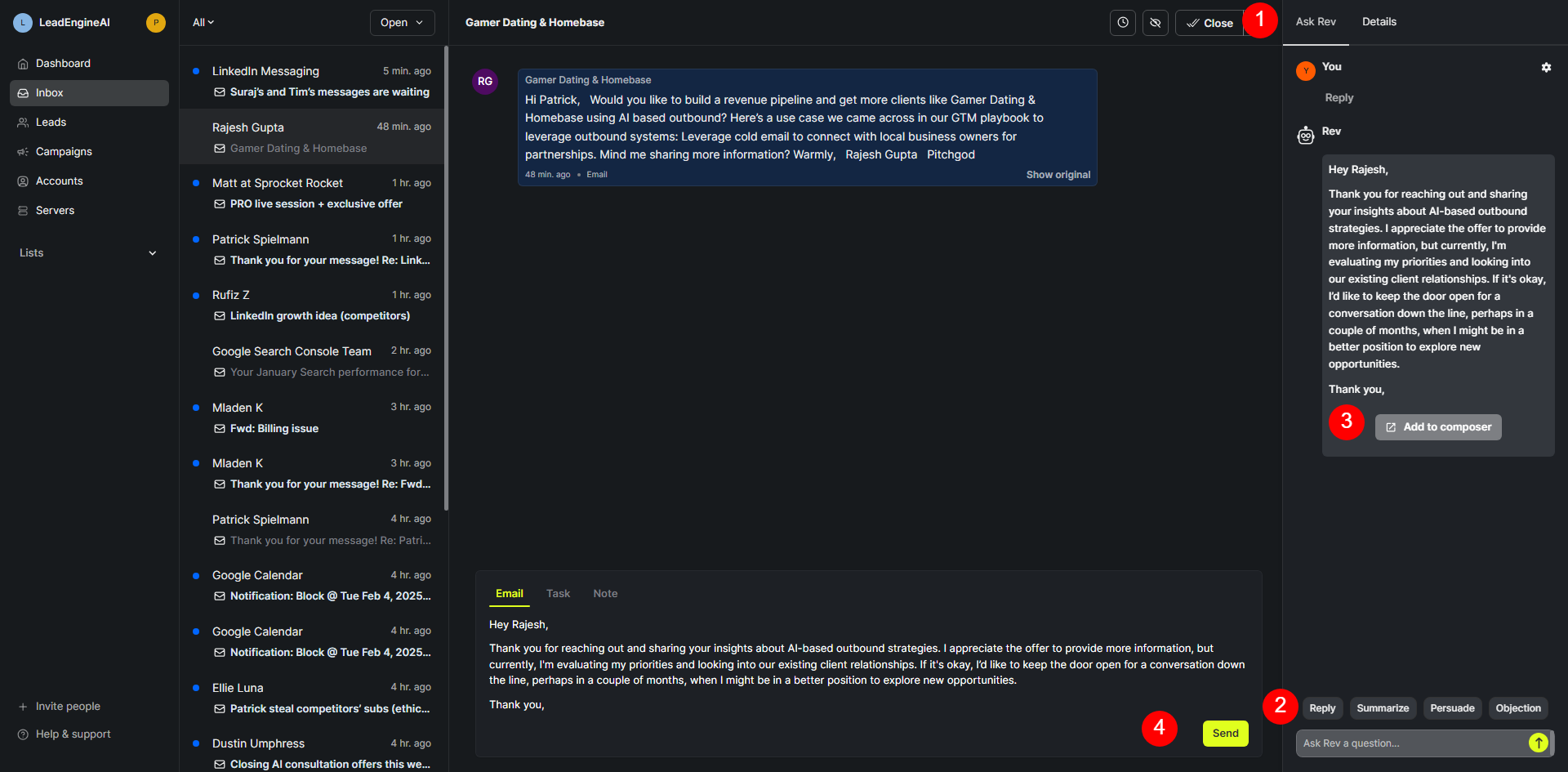
Open the Ask Rev Tab
In the upper-right corner of the inbox screen, click on the "Ask Rev" tab next to "Details".
Interact with Ask Rev
You can type a question or request directly to Ask Rev.
Alternatively, use one of the prebuilt shortcut buttons:
Reply – Generate a response for the email.
Summarize – Get a quick summary of the email thread.
Persuade – Create a persuasive response to influence the recipient.
Objection – Craft a reply to handle objections effectively.
Add the Reply to Composer
Once Ask Rev generates a reply, click "Add to Composer" to transfer it to the email composer.
Edit the message as needed and click Send when ready.
Ask Rev saves time by automating responses and providing smart suggestions, helping you focus on building meaningful conversations and closing deals! 