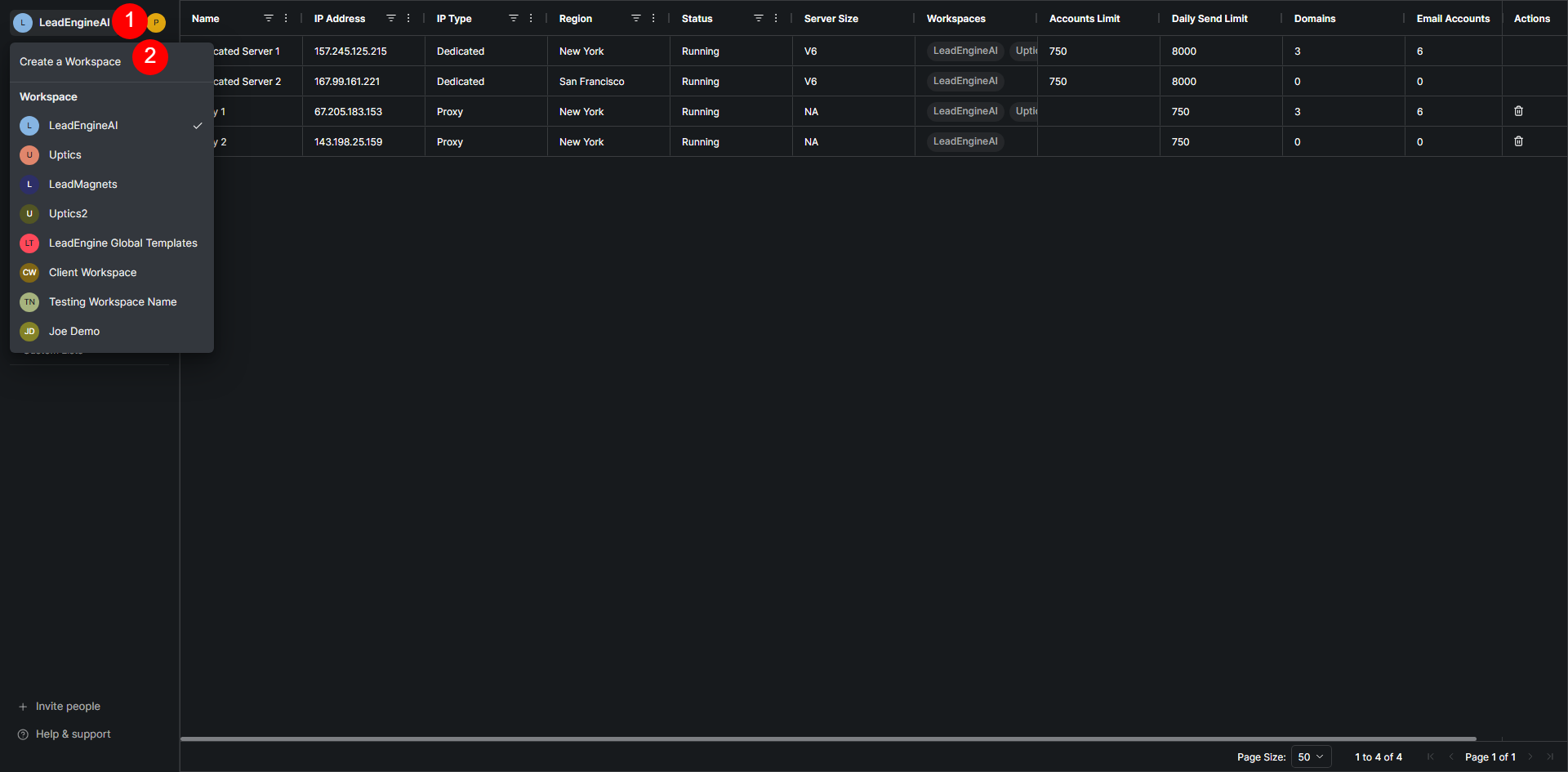
Creating a New Workspace
Open the Workspace Menu
Click on your workspace name at the top of the LeadEngine navigation menu (upper left).
A list of all your workspaces will appear below.
Create a New Workspace
Click "Create Workspace" at the bottom of the dropdown.
Follow the onscreen workspace creation process to set up your new workspace.
Switching Between Workspaces
To access a different workspace, open the workspace menu and click on the workspace you want to switch to.
Your dashboard will instantly update to reflect the selected workspace.
With unlimited workspaces, you can easily organize multiple businesses, teams, or agency clients without logging in and out. 
